The situation with Traffic Monsoon has changed recently, so I am forced to release a Serious scam warning against Traffic Monsoon
In this guide I explain how to choose a product to promote from ClickBank, and how to use EasyHits4U to promote said product.

Select the product in ClickBank
Log into ClickBank, once inside:
- Click on Marketplace
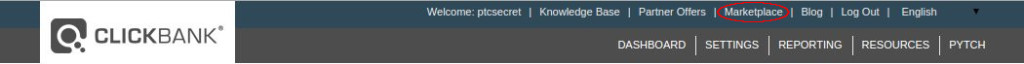
- If you know the product, search it, or browse the categories and find a product
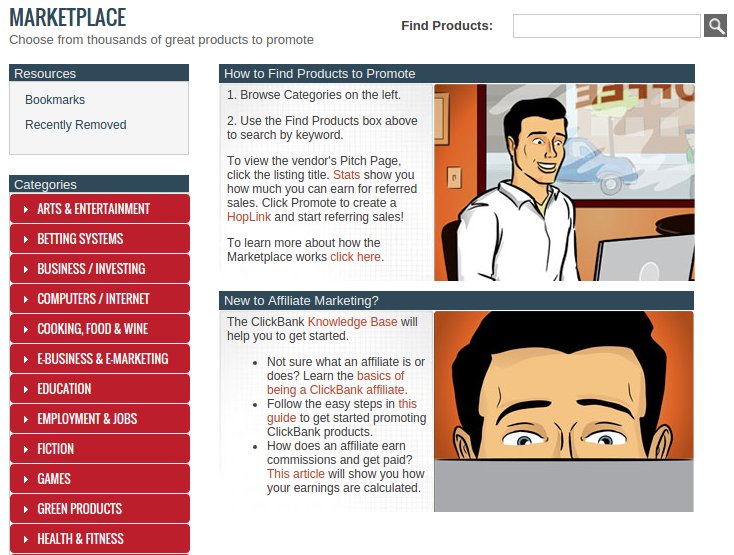
- Once you found a product that you would like to promote, click the “Promote” button
- Then click on “Create”. The Tracking ID provides very useful information, if you promote in EasyHits4U you can add a “eh4u”, if you promote in Traffic Monsoon you can add a “tm” or if you promote in your blog you can add a “blog”. Your choice. This is only to allow you to see where do the buyers come from, but you can leave it empty.
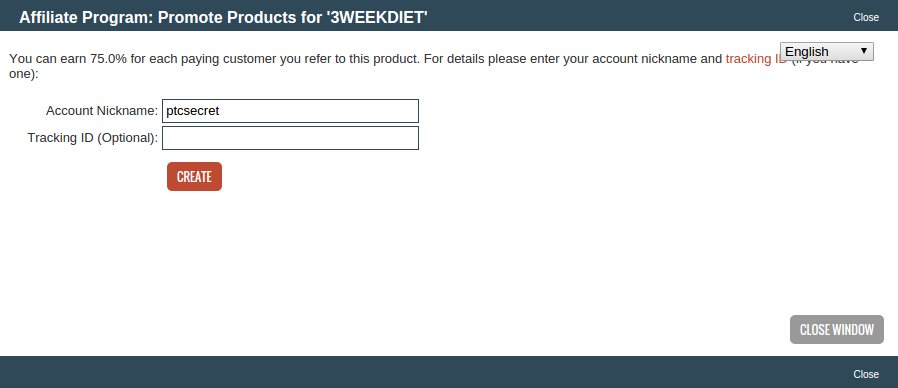
- And now you have the URL (address) that you will use to promote
Now is time to promote it, I will talk about how to promote it in two Traffic Exchanges.
How to promote a product from ClickBank in EasyHits4U
With the link in hand now we can log in to EasyHits4U and add the site:
- Click on “My Sites”
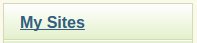
- Click on “Add a new site”
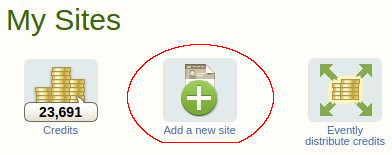
- Paste the Link from ClickBank, add a name to this site, and click on “Submit website”
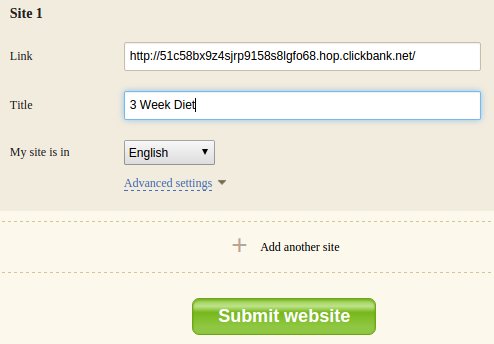
- Wait for the countdown to finish
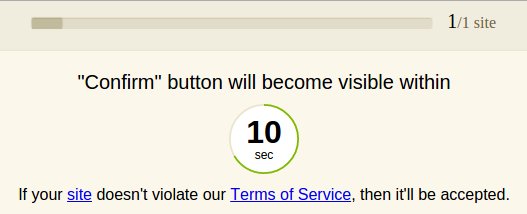
- Click on “Confirm”
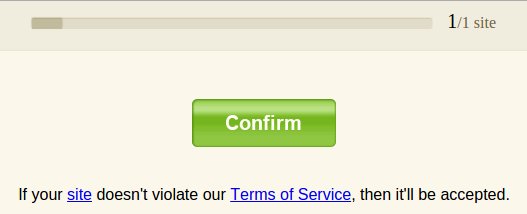
- Assign credits to the new link

And we are done
What’s next?
This is a trial an error process. I will publish some statistics and some ideas of products that have been working good, but of course Traffic Exchanges are not the only way to promote the products from ClickBank. Nevertheless there are products that could be sold in these markets.





