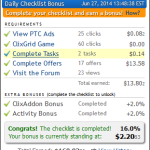Have you seen that little speaker icon in the tabs of Google Chrome when audio is coming from them? Did you know that you can turn it into a Mute button so you can silence only that tab? You don’t need to install anything, the functionality is there, you just need to enable it, and here is how. It’s very simple to do.

Without further commentary since I already made you come here ^_^
- Open a new tab in Google Chrome
- Visit this address: chrome://flags/#enable-tab-audio-muting
- Enable it
- Restart Google Chrome
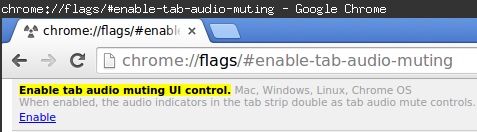
That’s it, enjoy life =)
If you wish you can leave me a Like or something, it will be highly appreciated. If you are using or considering using NeoBux, I recommend you to subscribe, I have been working hard in something to help those who use it and it will come out only for e-mail subscribers.