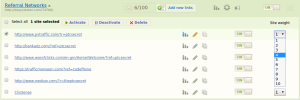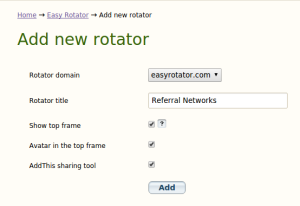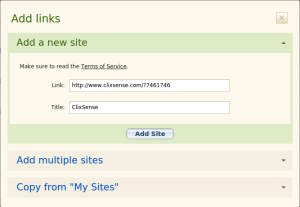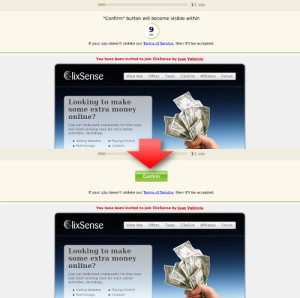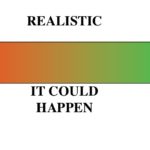EasyHits4U has an excellent Site Rotator available to members, one of the best available. The rotator at EasyHits4U has all kinds of nice features, including the ability of enable and disable links on it, set the “weight” of the links (how often they would show compared to others, the more weight, the more they show), useful statistics including fancy graphics. And for upgraded members even geo-targeting of the links is available.
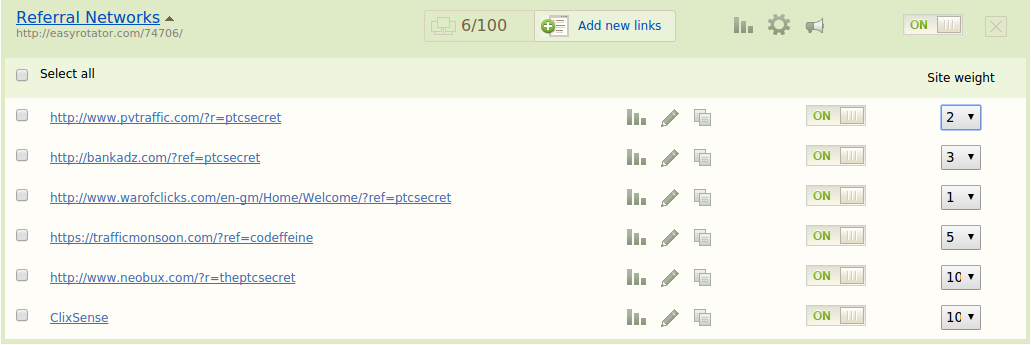
Steps for making a site rotator in EasyHits4U
- Find the links that you want to promote
- Go to “My tools” > “Easy Rotator”
- Click on “Add new rotator”
- Set up a Title for the Site Rotator and click on “Add”
- Click on “Add a new site”
- Input the Link, and set up a Title for that link
- Wait for the Confirmation Screen, click “Confirm” when the count down is over.
- Repeat as many times as necessary
- Optionally you can past multiple links at once, but you will have to confirm each and everyone of the links.
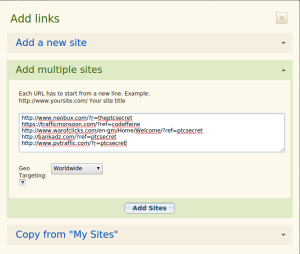
Additional Notes
Once you have your Site Rotator set-up with EasyHits4U, you can control how much do you have the site to display in comparison to others, for this we use the Site Weight. The highest the weight, the more it will show.